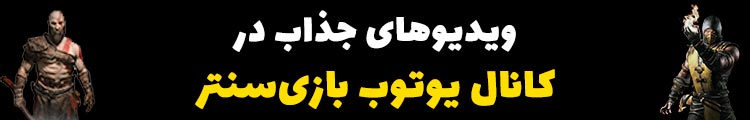معرفی و آموزش برنامه ها psp
- Thread starter T_A_M_B_A_L
- تاریخ آغاز
You are using an out of date browser. It may not display this or other websites correctly.
You should upgrade or use an alternative browser.
You should upgrade or use an alternative browser.
گزینههای بیشتر
مشارکت کنندگان در این گفتگوحالا من recovery flasher رو دانلود کردم چجوری باید ازش استفاده کنم؟ جواب بقیه ی سؤال هام چی شد؟
تو X:/PSP/Game ميريزي بعد ميري از خوده PSP اجراش ميكني
در مورد :
نرم افزار PROTECT ME توی پی اس پی من درست کار نمی کنه فقط وقتی از بازی می خوام خارج بشم باید پسورد وارد کنم در ضمن وقتی دکمه ی POWER رو نگه میدارم PSP کاملاً خاموش نمیشه فقط میره رو استند بای؛
نبايد هم كامل خاموش بشه چون هك موقته
من چند جایی خوندم که برای اینکه بخواهیم بریم تو RECOVERY MENU باید دکمه ی POWER رو نگه دارید تا PSP کاملاً خاموش بشه بعد R رو نگه دارین و PSP رو روشن کنید تا RECOVERY MENU بیاد ولی برای من نمیاد فقط وقتی PSP کپی خور نیست وقتی دکمه ی POWER رو نگه میدارم PSP کامل خاموش می شه که اون موقع RECOVERY MENU نمیاد، باید چی کار کنم؟
اون براي PSP هاي كپي خور دائمه راهش برنامه ريكاوري هست كه دانلود كردي
از چه ورژني استفاده ميكيني بگو تا در صورت وجود برات XMBCtrl ـــاش رو بزارم مثل http://forum.bazicenter.com/showthread.php?t=42837&p=1531691&viewfull=1#post1531691
فقط اگه میشه بگین نرم افزار file assistant رو دقیقاً کجا کپی کنم؟
ببخشید یک سؤال داشتم، ساخت باطری پاندورا یعنی چی؟ اصلاً این باطری پاندورا چی هست؟
اكثر برنامه ها تو X:/PSP/Game كپي ميشن من تا حالا برنامه شما رو نديدم اگه ميشه آپلود كنيد تا دقيق بهتون بگم
باتري براي كپي خور كردن PSP هاي 1000 و 2000 قديمي اگه اين باتري باشه ميشه دستگاه رو كپي خور دائم كرد كه براي 2000V3 , 3000 , Go وجود نداره
اكثر برنامه ها تو X:/PSP/Game كپي ميشن من تا حالا برنامه شما رو نديدم اگه ميشه آپلود كنيد تا دقيق بهتون بگم
باتري براي كپي خور كردن PSP هاي 1000 و 2000 قديمي اگه اين باتري باشه ميشه دستگاه رو كپي خور دائم كرد كه براي 2000V3 , 3000 , Go وجود نداره
نرم افزار file assistant رو از تاپیک زیر دانلود کردم.
http://forum.bazicenter.com/showthread.php?t=553&p=27389&viewfull=1#post27389
ولی فکر میکنم وجود داشته باشه، تو لینک زیر آموزش کپی خور دائم PSP3000 ، PSP GO و PSP2000V3 رو توضیح داده من خودم امتحان کردم جواب داد PSP من 3000 هست، الان اگه PSPرو کامل خاموش کنم و حتی اگه باطریش رو در بیارم کپی خورش نمی پره:d
http://forum.p30world.com/showthread.php?t=483702
نرم افزار file assistant رو از تاپیک زیر دانلود کردم.
http://forum.bazicenter.com/showthread.php?t=553&p=27389&viewfull=1#post27389
ولی فکر میکنم وجود داشته باشه، تو لینک زیر آموزش کپی خور دائم PSP3000 ، PSP GO و PSP2000V3 رو توضیح داده من خودم امتحان کردم جواب داد PSP من 3000 هست، الان اگه PSPرو کامل خاموش کنم و حتی اگه باطریش رو در بیارم کپی خورش نمی پره:d
اين برنامه قديمي هست وبيشتر قابل اجرا براي PSP هاي نسل قديمي مثل 1000 كه با كرنل 1.5 برنامه ها اجرا ميشد متاسفانه فريمورهاي جديد همچين قابليتهايي رو نداره يك جورايي مثل برنامه MHU Free Store كه رو فريمور هاي جديد قابل اجرا نيست
به خدا ما هم تو سايتمون آموزش كپي خور دائم كردن داريم فقط شما بايد يك سرچ كني همين http://forum.bazicenter.com/showthread.php?t=44823
برای اینکه psp من کپی خور دائم بشه وقتی منوی DOS مانند اومد بالا اول ضربدر زدم بعد دایره ولی توی آموزش شما گفته شده باید هر دو بار ضربدر رو بزنید، مشکلی برای pspم به وجود نمیاد؟
برای اینکه psp من کپی خور دائم بشه وقتی منوی DOS مانند اومد بالا اول ضربدر زدم بعد دایره ولی توی آموزش شما گفته شده باید هر دو بار ضربدر رو بزنید، مشکلی برای pspم به وجود نمیاد؟
اون يك مورد اشتباه بود من خودم 3 بار همين آموزش رو گذاشتم تو سايت شما كافيه سرچ كني چرا بوجود مياد دائم نميشه همون موقت ميمونه
Xplora 2 - Update 6


ويژگي ها :


Changelog:
• PSP-Go internal storage support added
• German translation updated
• Drive selection screen configuration doesn't works « Fixed!!
• USB charge doesn't works well « Fixed
• PSP-Go internal storage support added
• German translation updated
• Drive selection screen configuration doesn't works « Fixed!!
• USB charge doesn't works well « Fixed
ويژگي ها :
Code:
[B][COLOR=#FF0000]- AUTOBOOT[/COLOR][/B]
|—- To enable Xplora autoboot just add to the vsh.txt (seplugins) the file name XfwModule.prx
under Xplora/module directory.
|—-Hold START when booting up the PSP to start the XMB
|—-Press NOTE to change the display brightness with 6 levels.
|—-The firmware Module also replace (in memory, the flash0 isn’t touched) the XMB Gameboot Video
with the one under Xplora/themes/FwGameboot.pmf
|—-Pressing START+HOME in the XMB will startup Xplora
[B][COLOR=#FF0000]- Desktop[/COLOR][/B]
|—-You can easily add\rename or delete an item to desktop 1, 2 or 3 simply
pressing O on a item in the file manager and choosing Create Link To…!
|—-Any internal application can be added selecting “New link” from the menu (Press O to open)
|—-ISO\CSO files and PBP files icons are displayed as the file icon
[B][COLOR=#FF0000]- Image Viewer »[/COLOR][/B] (JPG, BMP and PNG files are supported)
|—-Supports only images that are not bigger than 512×512 due to hw limitation,
I’m working to find a workaround (It’s a mine one graphic lib, that’s why!! )
[B][COLOR=#FF0000]- Music Player »[/COLOR][/B] (MP3 and OGG format supported)
|—-Press HOME to play backroung
|—-ID3 v1 & v2 informations
|—-Low processor and so battery usage.
[B][COLOR=#FF0000]- Text Editor[/COLOR][/B]
|—-Edit your favourite text files while listening to music or dumping an UMD Disk!!
|—-Hold HOME for a while to go to Xplora while the Text Editor is restricted to the System Tray,
just click on it to restart working on your documents.
[B][COLOR=#FF0000]- Arc Manager »[/COLOR][/B] (ZIP and 7z files are supported)
|—-I’m having some problems with my toolchain for RAR support,
I’ll add it as soon as possible.
[B][COLOR=#FF0000]- PMF Player »[/COLOR][/B] (Every PMF file is supported)
|—-Shell Integrated support, no need to use ext. apps or restart.
[B][COLOR=#FF0000]- Homebrew Sorter[/COLOR][/B]
|—-Let’s short every application as you want!!
|—-Directories configuration can be changed editing XhbSettings.db (rename as XhbSettings.txt to edit)
adding\removing any directory ( for example CAT_Games if you have the Homebrew Categoriser Plugin )
[B][COLOR=#FF0000]- Games & Applications[/COLOR][/B]
|—-Start any application just as the XMB obviously returning to Xplora when exiting a game
|—-Directories config. are the same as the Homebrew Sorter
[B][COLOR=#FF0000]- UMD Dumper[/COLOR][/B]
|—-Dump your UMD directly to Memory Stick in ISO or CSO format,
also the file name changes automatically depending on game title
|—-Background Dump supported –> Press and hold HOME for a while
[B][COLOR=#FF0000]- Nand Dumper[/COLOR][/B]
|—-Dump your PSP Nand memory to Memory Stick if .bin format compatible
with the most of the flasher applications.
|—-Background Dump supported –> Press and hold HOME for a while
[B][COLOR=#FF0000]- Plugins Manager[/COLOR][/B]
|—-Manager CFW plugins directly from Xplora with a simple but effective user interface.
[B][COLOR=#FF0000]- Internet & Xplora Home[/COLOR][/B]
|—-Surf the internet with full memory usage (PSP 2000+ only) and keep updated on the
Xplora offical webpage.
آخرین ویرایش:
نرم افزار xplora 2-update 6 به چه دردی می خوره؟
ويژگي ها رو بخوني ميفهمي.
سلام، من psp3000 رم رو کپی خور دائم کردم حالا باید UMD ISO MODE رو بزارم رو Inferno ، M33 driver یا SONY NP 9660؟
سلام، من psp3000 رم رو کپی خور دائم کردم حالا باید UMD ISO MODE رو بزارم رو Inferno ، M33 driver یا SONY NP 9660؟
معمولا رو SONY NP 9660 ميزارن اگه بازي اجرا نشد تغييرش ميدن به M33 driver
میشه یک سایت معرفی کنید که بشه برنامه ی psp flash player رو از اونجا دانلود کرد؟ آخه هر چی گشتم نتونستم یک سایت پیدا کنم که لینک دانلودش درست باشه.
من psp flash player رو از تو لینک زیر دانلود کردم توی PSP/GAME کپی می کنم وقتی میخوام اجراش کنم می نویسه the game could not be started باید چی کار کنم؟
http://psp.dashhacks.com/download.php?id=340
http://psp.dashhacks.com/download.php?id=340
کاربرانی که این قسمت را مشاهده میکنند
مجموع: 1 (اعضا: 0, مهمانها: 1)