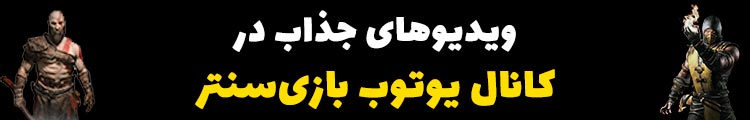یه چیزای جدید اینجا گفته
یکی ما رو روشن کنه
اینم لینک دانلودش
http://www.psp-hacks.com/file/1258
for the moment this README is as BETA as the program itself!

**********************************************************************
Extended Pandora (pre)Bootmenu
by ---==> HELLCAT <==---
=====================================
What is it?
----------------
This adds a new bootmenu to a magic memorystick of the Pandora battery with some new functions and abilities.
Key features:
* Choose to boot firmware from memory stick, internal flash or the original Pandora mainmenu
* Fix flash1:/ (the one holding the settings and config) by formatting it and creating all directories
* Launch an additional application (PSPFiler or such) with working access to the real flash0:/
* Launch custom firmware installer (OE / M33) with working flash0:/ access, so it can install the CFW straight from a Pandora boot without the need to downgrade to 1.50 first, no matter of the current state (and version) of the internal flash.
* Access flash0:/, flash1:/ or memory stick via USB (straight from the menu)
Known issues/bugs
----------------------
* The boot from the internal flash doesn't work too well....
If you boot from the internal flash, using the option in the menu, the UMD drive errors out and does not work, programs may fail to load and you might get a lockup after the Sony intro.
However on recent CFWs there are workarounds: In the recovermenu configuration set "Skip Sony Logo" and "Hard reset on homebrew" to "ENABELED", that almost solves anything (UMD works again after first program launch).
Furthermore, due to the IPL, the PSP has been initialized from, this can only boot 1.50, CFWs and a few 2.xx FWs.
Higher (original Sony) firmwares will fail to boot.
There has to be a better way of rebooting the PSP, it just needs to be found.
I am currently using sceSysconResetDevice() to do it. scePower_0442D852() has been reported to be cool, but that's not available on 1.50

Installation
-----------------
You need to have a fully setup firmware booting from your Pandora memorystick to install this.
If you don't have that already there is a guide here:
http://forums.qj.net/f-psp-hacks-9/...irmware-from-the-ms-using-pandora-119207.html
It can also be found in FWGUIDE.TXT in this archive.
If you have the firmware booting from your Pandora stick:
From Pandoras "/kd" folder (that you were supposed to store away savely

copy the following files over to the firmwares "/kd" folder that is now on your stick:
- all files ending with .ELF (a.k.a. copy *.ELF)
- decryptprx.prx
- ipl_update.prx
- ta082_driver.prx
- libpsardumper.prx
- pspbtcnf_updater.txt (overwrite the existing one)
From this archive, copy the following files to the "/kd" folder on your memstick as well:
- bootmenu.elf
- unemu.prx
Next, we need to perform a few file edits:
Open "/kd/pspbtcnf.txt" in a text editor.
Find the following line:
/kd/registry.prx
after it, add this:
# *** pandora module ***
/kd/decryptprx.prx
# *** /pandora module ***
Now find this line:
/kd/vshbridge.prx
and add after it this:
# the bootmenu
/kd/bootmenu.elf
Save and close the file.
Now open "/kd/pspbtcnf_game.txt", again find the "/kd/registry.prx" line and add after it:
# *** pandora modules ***
/kd/decryptprx.prx
/kd/lflash_fatfmt.prx
/kd/ipl_update.prx
/kd/ta082_driver.prx
/kd/libpsardumper.prx
# *** /pandora modules ***
Save and close the file.
The last file to edit is "/kd/pspbtcnf_updater.txt".
Open it and locate this line:
/kd/lflash_fatfmt.prx
Delete it, or comment it out!
Finally find this line:
/kd/libpsardumper.prx
and add after it:
# additional modules that might be needed by apps to be run
/kd/codec.prx
/kd/audio.prx
/kd/mebooter.prx
/kd/me_wrapper.prx
/kd/usb.prx
/kd/mediaman.prx
/kd/ata.prx
/kd/umdman.prx
/kd/blkdev.prx
/kd/umd9660.prx
/kd/isofs.prx
/kd/mscm.prx
/kd/msstor.prx
/kd/mgr.prx
/kd/semawm.prx
/kd/peq.prx
/kd/utility.prx
/kd/chkreg.prx
/kd/impose.prx
/kd/vshbridge.prx
/kd/unemu.prx
Save and close the file.
DONE :-)
Restart your PSP, after a short time the screen will flash green and a few seconde later you will find youself in the new menu.
Have fun and enjoy it, constructive critism and suggestions are always welcome.
But be nice with me, this my very first "real" thing (apart from a few simple experiments) for the PSP

Usage
----------
Well, I don't have to explain how to use a menu, do I?

Nevertheless, some usefull info:
* Access to the real flash in general:
If you run a custom app, or a CFW installer, from this menu, after your application (or the installer) has started, wait a few seconds before actually using it and letting it access the flash!
This is because the flash emulation is disabled with a slight delay to give the starting app the chance to load additional modules from the (emulated) firmware before the emulation gets disabled and the app would no longer be able to load modules (since they might no longer be available).
* Custom application to be started with access to the real flash0:/ (and flash1:/ and all the others)
You can put an EBOOT.PBP to
<yourmemstick

PSP/GAME/MAINT/EBOOT.PBP
This application can then be started with the "Launch app with flash0:/ access" option from the menu.
A few seconds after your app has been started you are then be able to access the flash of your PSP using this program.
Very usefull to perform file operations with tools like PSPFiler from a Pandora boot.
* CFW installer
(put it into <yourmemstick

PSP/GAME/CFWUPDATE/EBOOT.PBP)
This menu lets you start a CFW installer (OE or M33 or whatever) also with flash emulation disabled, so the install WORKS.
No need anymore to downgrade to 1.50 first, and then run the CFW installer from there.
Like with the app above, give the PSP a few seconds before starting the installation to let the flash emulation get propperly disabled.
TA-082/086 NOTE:
-------------------
TA-082/086 users that never downgraded their PSP before:
You DO NOT NEED to downgrade with the original Pandora function and you DO NOT NEED to patch your idstorage since this will install a 1.50 compatible IPL that also runns fine on TA-082/86! (All credits for this, and I mean 100% all, go to "moonlight" at the PS2DEV forums!!! I only implemented/copied it into my code.)
Credits
------------
*
Of course to the makers of the Pandora!
Team N00bz and C+D
The Prometheus Project
*
Helpful people on ps2dev and QJ forums
*
Team WildCard
for their publically released source of their OE/LE versions
Some of the functions would've never been implemented in this without the ability to look at, and learn from, their code.
*
Tyranid
for his PRXTool
Without that one it would have been WAY harder to trace down the function to disable the flash emulation/redirection in the Pandora boot.
*
Moonlight from the pspdev forums
for the custom IPL and its installer
*
well, and a bit for me and myself

for slaming together whatever I got - I learned much about the PSP internal stuff while trying to make this....




 copy the following files over to the firmwares "/kd" folder that is now on your stick:
copy the following files over to the firmwares "/kd" folder that is now on your stick: PSP/GAME/MAINT/EBOOT.PBP
PSP/GAME/MAINT/EBOOT.PBP